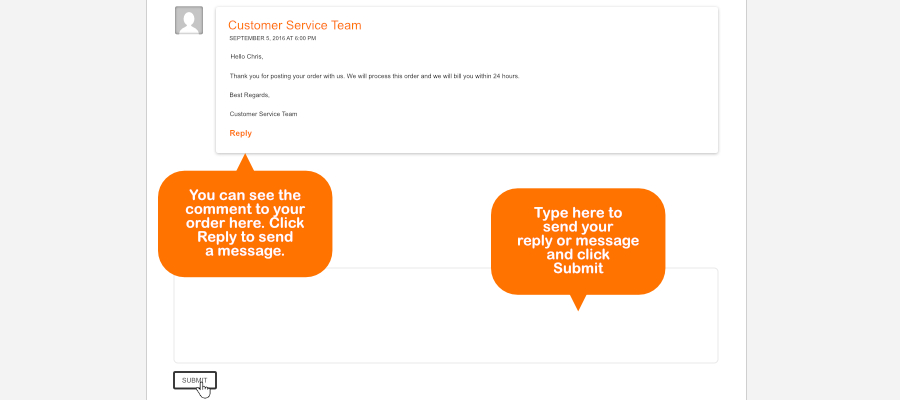We offer here a simple guide on how to check your order status at parcelment.
1. Go to your account dashboard.
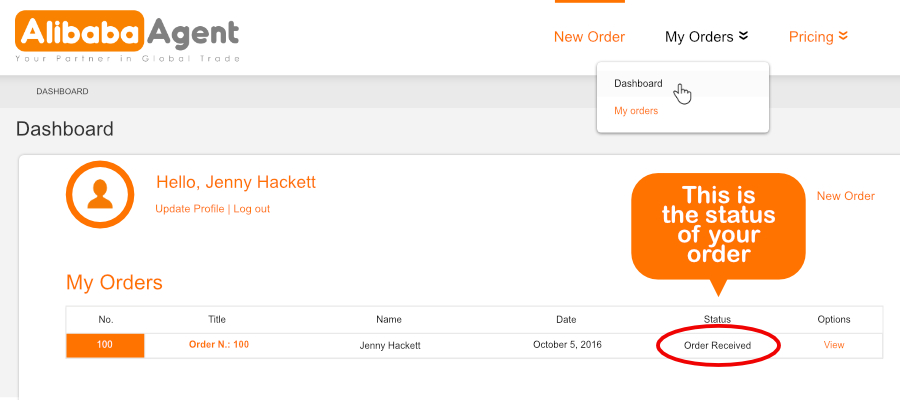
Here is the list of order status and their meaning:
- Order Received
Your order has been successfully received. Our customer service will update you within 3 to 6 hours.
- Awaiting Clarification
1. You did not provide the product link. Simply add new product in your order.
2. The product link is broken or inaccessible.
3. Quantity is not given.
4. The size and color are not specified, and there are different sizes and colors for the product.
- Unfulfillable
Product is not eligible for international shipping.
- Order Amount
We updated your order of the First Bill: Product Cost + 5% Service Fee. This is to fund the purchase.
- Purchase in Process
Our purchaser is now working on buying your order.
- Purchased
Your order has been bought, and arrives in our processing center in 3 to 5 business days.
- Packed
We have finished packing your order.
- Consolidated
We have combined your orders in one package or cargo.
- Invoice
We uploaded the invoice to your order (Product Cost + 5% Service Fee + Local Shipping Fee + International Shipping Fee + Other Charges – First Payment).
- Payment Complete
We received full payment, and your order is now being arranged for shipment.
- Shipped
We have shipped the goods to your designated address.
- Delivered
You order has arrived in the destination.
- Cancelled
Your order has been cancelled.
- Refunded
We have sent the refund to your account.
- Abandoned
You have abandoned your order. Your order is “deemed” abandoned after a lapse of allowable period for storage in our warehouse; provided further, that our team has exerted reasonable efforts to inform you regarding your order status, and that you have failed to respond or gave timely response.
2. To check updates from parcelment Customer Service Team and Purchasing Team.
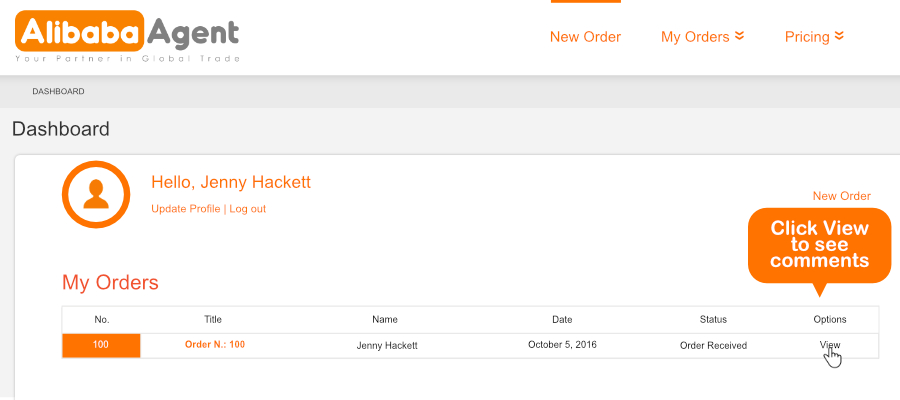
3. To reply, click Reply button in Comments.